Use Filmbudd Extension On Netflix
WARNING
This feature is in beta testing and is not yet available to the public.
Install Filmbudd extension via store.
Open your browser and go to the Netflix homepage , After a short wait, you can intuitively see the ratings and number of reviews from different film review websites, such as IMDb, for each film on the homepage.
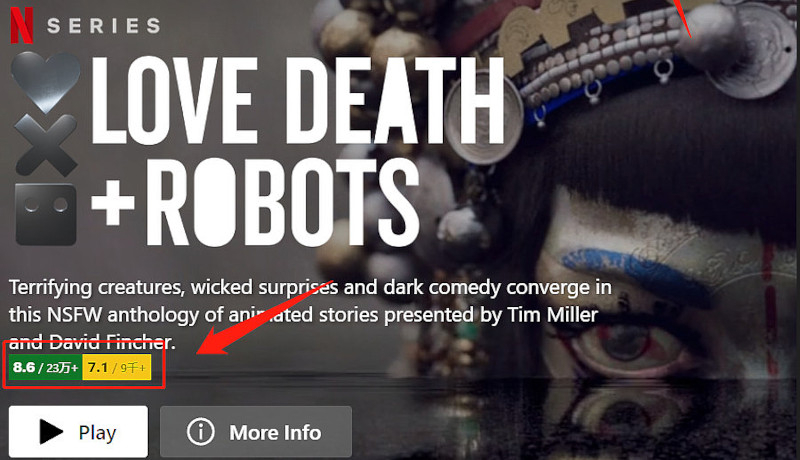
Move your mouse over the film you want to see details of and click the button as shown in the picture.

In the detail page, under the player, we can see the Filmbudd extension. The green on the left represents the CN rating and number of reviews, and the yellow on the right represents the IMDb rating and number of reviews.
