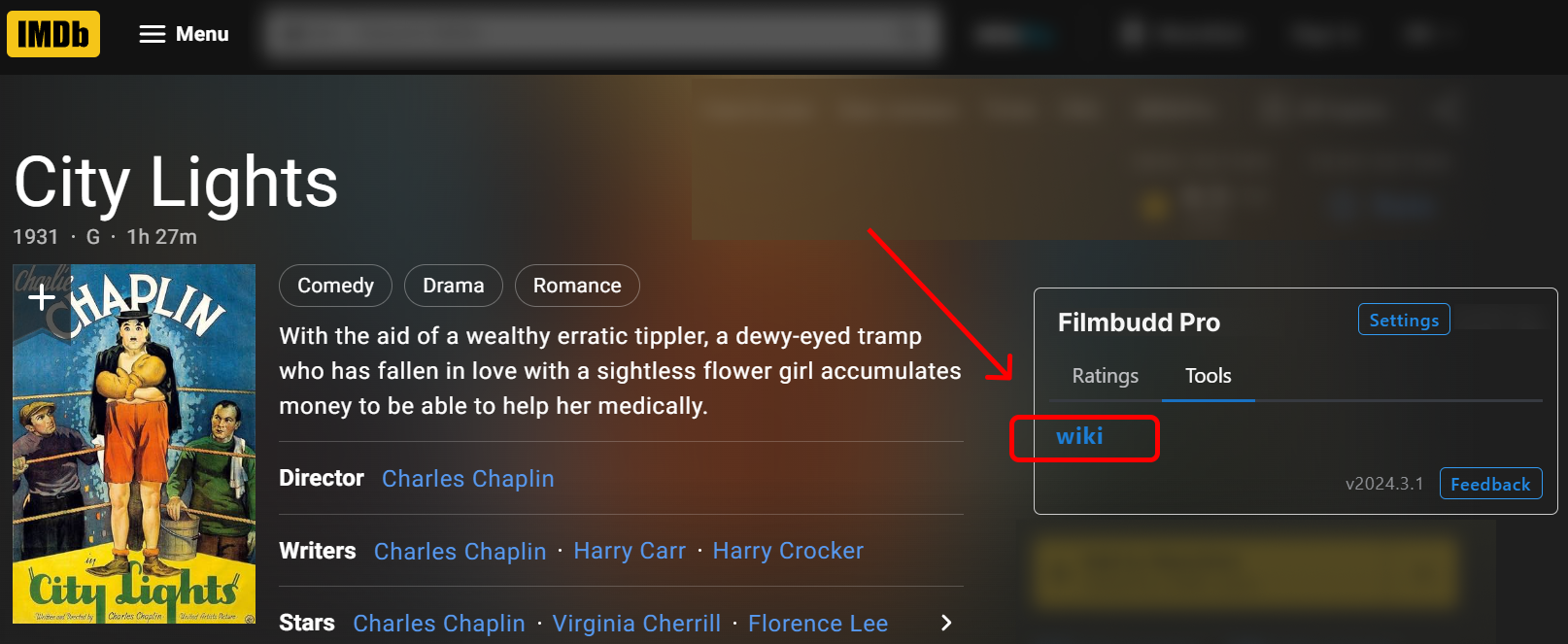Custom Extension Tools Links
The Custom Tools Links feature allows you to add custom jump website links on film review websites.
Here's an example of how to use it by adding the configuration for the Wikipedia search link in the Edge browser extension.
Open your browser and go to the Wikipedia homepage, search for the movie 'City Lights' released in 1931, copy the result page URL and note it down.
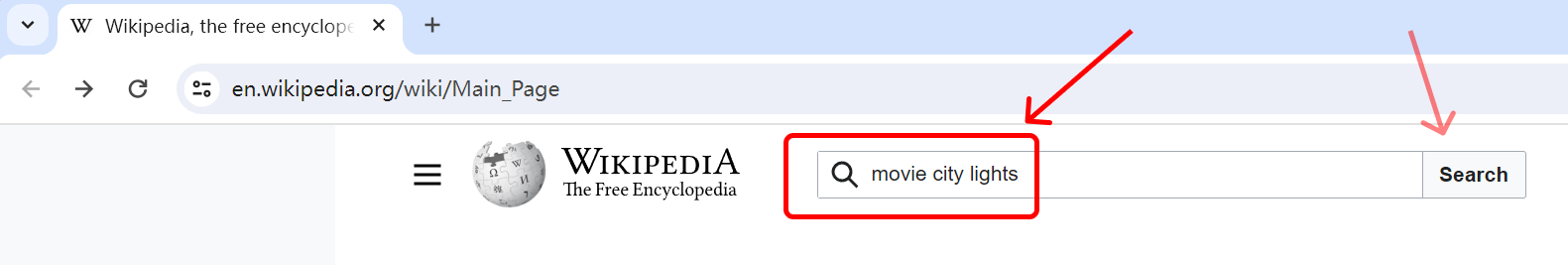
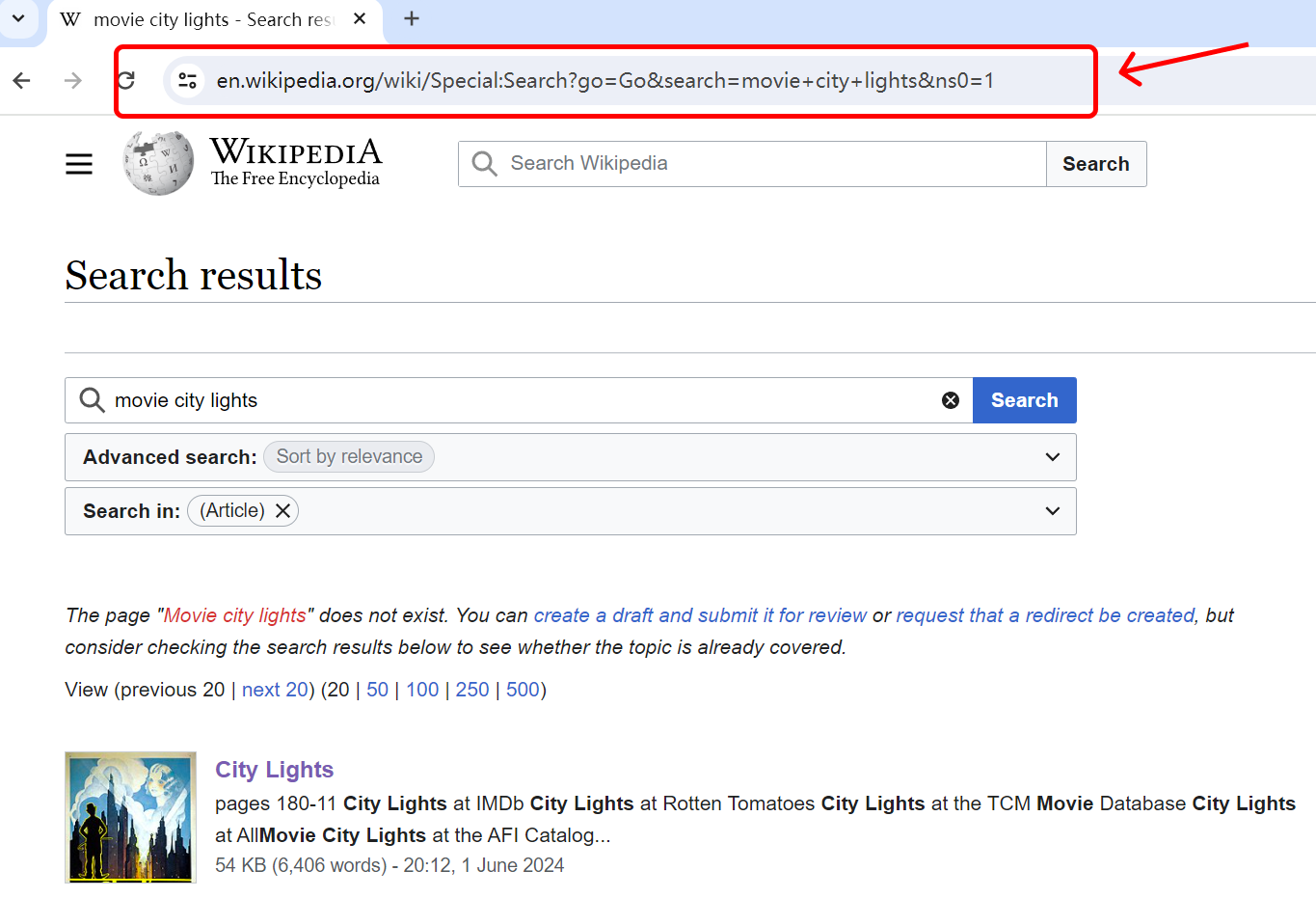
Click on the Filmbudd Pro extension icon in the top navigation of the browser and enter the 'Settings' page.
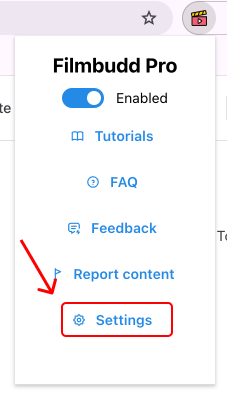
In the extension 'Settings' - 'Tools' page, click 'Add One' in the 'Edit engine' form, write any name in the pop-up form, fill in the search result URL of wikipedia copied in the first step, and replace the keyword in the link with ${titleen},then click save.
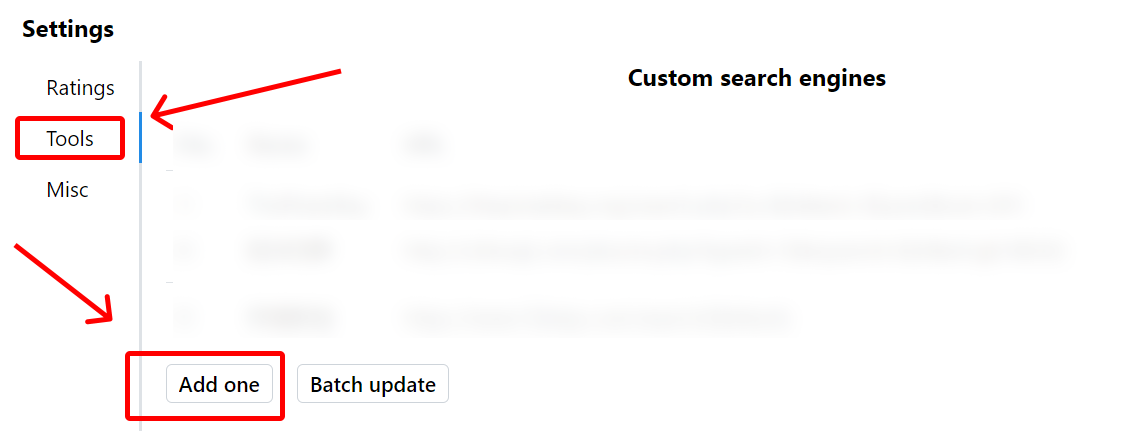
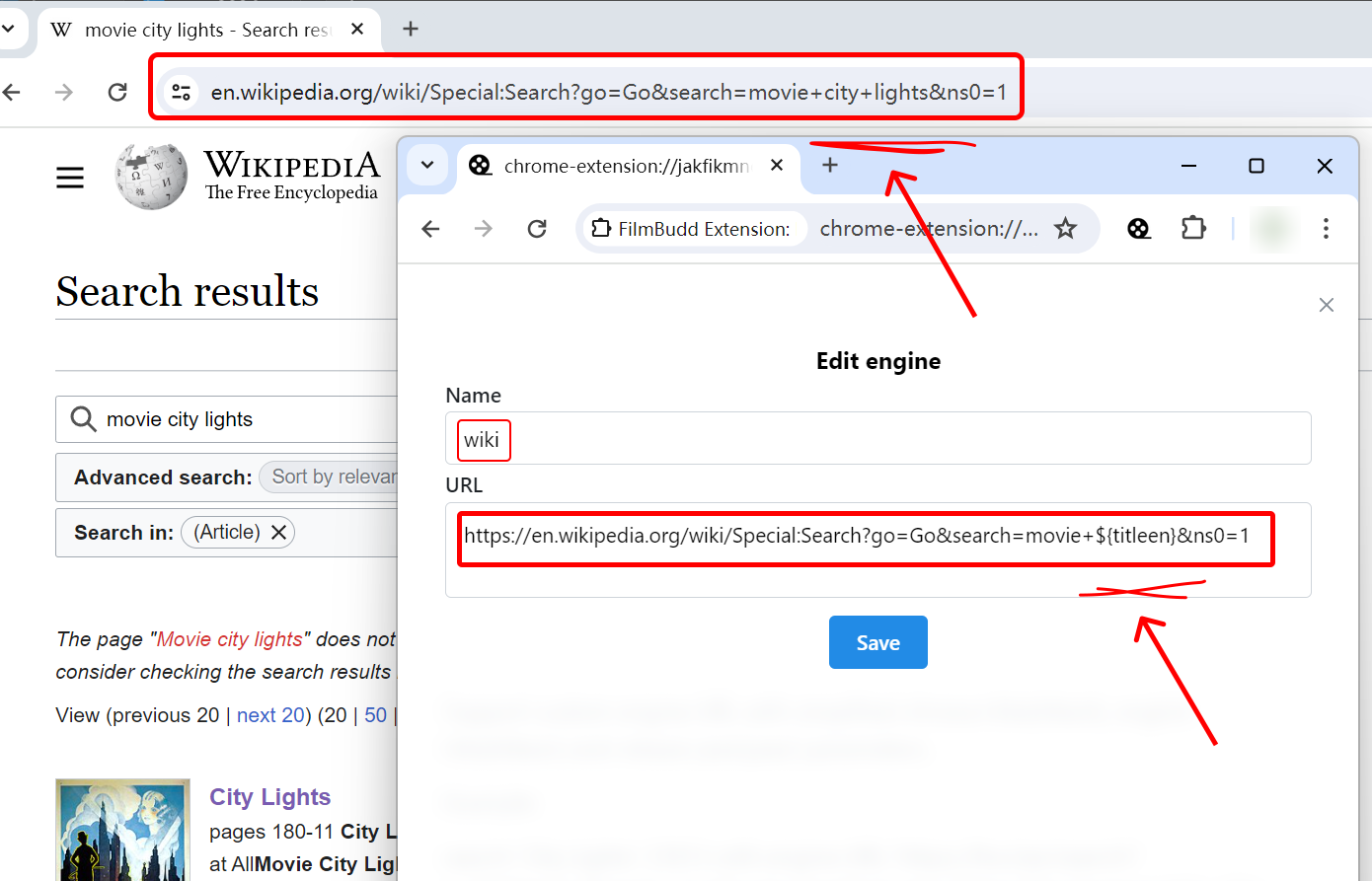
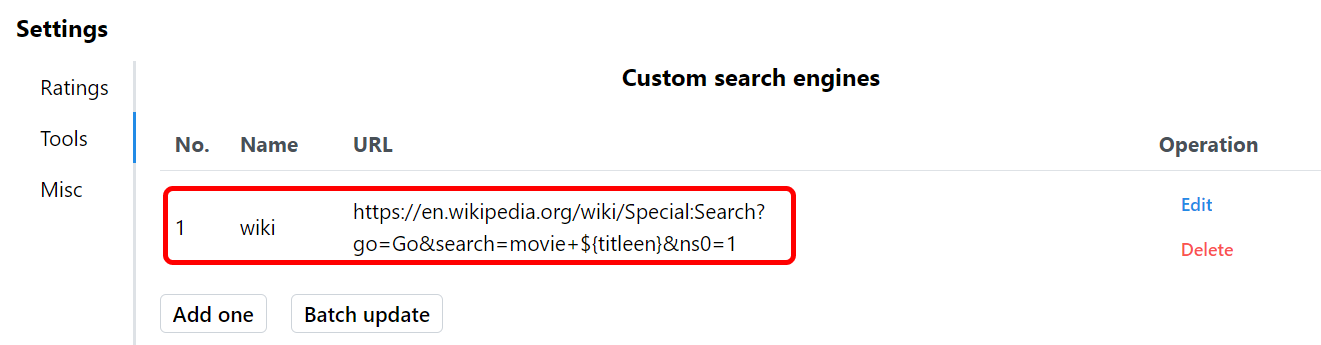
Open the IMDb movie detail page of 'City Lights' in your browser. You can see the newly configured wiki link in the extension TOOLS tab. Click to jump to the relevant page of the wikipedia website.